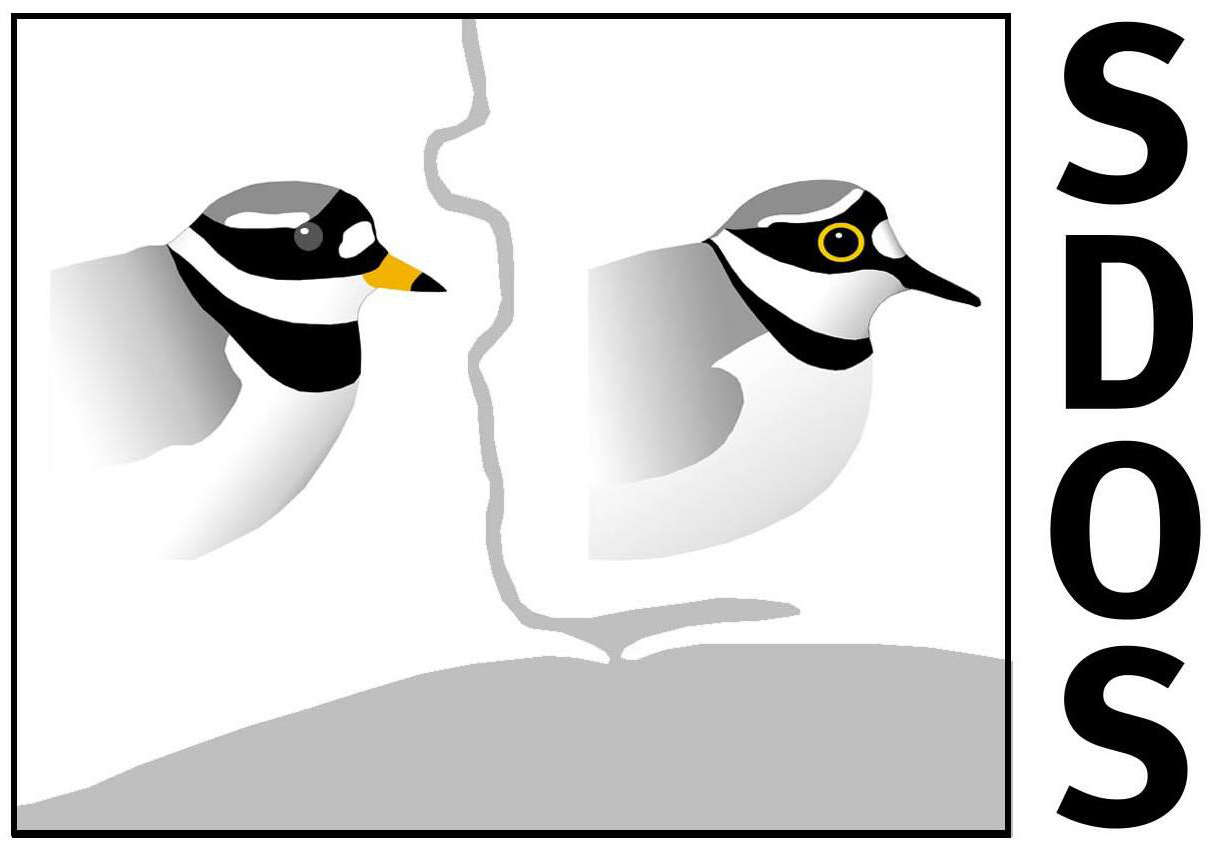How to use OS grid references to navigate to a site
Step 1: Identify your OS Map and Find the Grid Reference
Sussex Grid References start with SU, SV, TQ, or TV. The two letters indicate the 100 km squares of the National Grid. SU,SV grid references are west of Climping, TQ is most of the rest of Sussex, and TV is Beachy Head.
The 1:25000 OS maps do not coincide with the 100km Grid Squares: you need to work out which map you need as follows.
In an OS map key you will find a 'box' shape that shows you where the paper map fits in relation to the 100km squares. Explorer OL8 (west of Sompting) and OL10 (east of Sompting) cover most sites close to Shoreham.
The OS map key explains the use of Grid References. Also see our SDOS guide for a very full explanation.
To find a Grid Reference the idea is 'Horizontal before Vertical': H before V in the alphabet.
TQ151021 is Worthing Pier. The Horizontal is 151, the Vertical is 021. This is really easy to understand by looking in the bottom right hand corner of Explorer OL8 - try it and see. Even more simple is to use the Website 'Grid Reference Explorer' (see the SDOS guide)
So now you can map read to your intended location if that is what you wish to do..
Step 2: Convert the Grid Reference for use in your Sat. Nav. or Phone
Better still use your Smart Phone or Tablet to navigate. You need a Mobile Data connection here for the phone to link with the map. This is because a phone doesn't store the map in memory like a Sat Nav device does.
Sat Navs and Phones use the GPS (Global Positioning System) that is based on lines of Latitude and Longitude The National Grid is a UK System based on the parallel lines of a grid of 100km squares extending across all of England, Scotland and Wales
The North to South Lines of Longitude used in a GPS converge towards the Earth's Poles but the North to South National Grid Lines are parallel.
A mathematical conversion is therefore necessary to change a Grid Reference point into a location suitable for a GPS system
Google Maps (for example) doesn't do this conversion so you cannot directly input a Grid Reference into Google Maps.
You need to use 'Grid Reference Finder' or a similar conversion tool. Type the Grid Reference into 'Grid Reference Finder' and you can get a conversion into:
- Longitude and Latitude in Degrees, Minutes and Seconds or
- A Longitude and Latitude expressed as a decimal or
- A Postcode (In the UK)
Step 3: Input the Conversion and Navigate to the Location
These instructions are for Google Maps on an iPhone or iPad.. The basic idea should hold for most devices.
Postcodes are good in towns but can give problems in the countryside where they are less precise so use Longitude and Latitude instead.
For example Worthing Pier TQ151021 is at:
50°48' 25"N and 000° 22' 04"W
Open Google Maps and type into the 'Search Here' box the numbers and letters above. Don't bother with the symbols e.g 50 48 25N 000 22 04W works fine.
It recognises it is dealing with a Long Lat location and the map comes up with a Red Pointer at Worthing Pier. Now hit Directions and off you go
Remember that the Greenwich Meridian (Longitude Zero) is at Peacehaven and if you are using a different system you may need to put in a positive or negative Longitude. The W and E in the Grid Reference Finder Long / Lat above deals with this potential problem
And you don't need to buy a map for when you get there: Print or Screen Save the map from Grid Reference Finder or download for your phone the West Sussex County Council Imap (interactive) for the Public Rights of Way.